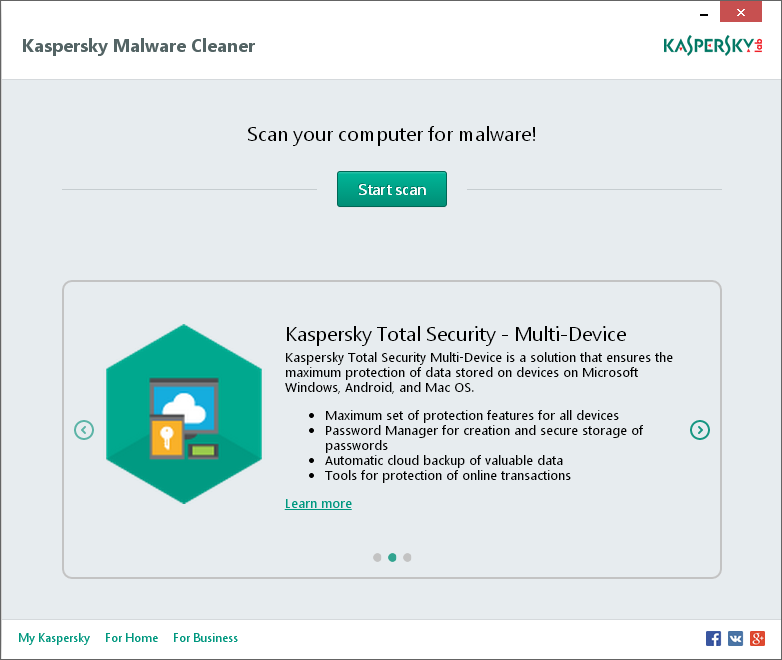Kaspersky Virus Removal Tool 15.0.0.120
Kaspersky Virus Removal Tool 15.0.0.120
Kaspersky Virus Removal Tool is freeware designed to scan and disinfect infected computers running under Windows.
Last update
14 Feb. 2018
Licence
Free
OS Support
Windows
Downloads
Total: 4,123 | Last week: 7
Ranking
#55 in
Antivirus Software
Publisher
Kaspersky Lab
Screenshots of Kaspersky Virus Removal Tool
Kaspersky Virus Removal Tool Publisher's Description
If you suspect that your computer is infected and you wish to scan your computer for viruses and disinfect detected threats, you can use free anti-virus software Kaspersky Virus Removal Tool.
If you suspect that your computer is infected and you wish to scan your computer for viruses and disinfect detected threats, you can use free anti-virus software Kaspersky Virus Removal Tool.
Kaspersky Virus Removal Tool is a free software, designed to scan for infected files and malware and disinfect a computer. You can download Kaspersky Virus Removal Tool from the Kaspersky Lab web site.
Advantages of Kaspersky Virus Removal Tool use:
- Kaspersky Virus Removal Tool is free anti-virus software user-friendly interface
- The application can be installed on an infected computer (can be installed in Windows Safe Mode)
- Advanced scan: use of anti-virus databases and heuristic analysis
files disinfection
- The application collects system info and provides the possibility to disinfect a computer using scripts (it is strongly recommended to use scripts only on Kaspersky Lab Technical Support specialists suggestions).
- Kaspersky Virus Removal Tool can be used even if other Kaspersky Lab anti-virus products or third-party anti-virus software is installed.
If you suspect that your computer is infected and you wish to scan your computer for viruses and disinfect detected threats, you can use free anti-virus software Kaspersky Virus Removal Tool.
Kaspersky Virus Removal Tool is a free software, designed to scan for infected files and malware and disinfect a computer. You can download Kaspersky Virus Removal Tool from the Kaspersky Lab web site.
Advantages of Kaspersky Virus Removal Tool use:
- Kaspersky Virus Removal Tool is free anti-virus software user-friendly interface
- The application can be installed on an infected computer (can be installed in Windows Safe Mode)
- Advanced scan: use of anti-virus databases and heuristic analysis
files disinfection
- The application collects system info and provides the possibility to disinfect a computer using scripts (it is strongly recommended to use scripts only on Kaspersky Lab Technical Support specialists suggestions).
- Kaspersky Virus Removal Tool can be used even if other Kaspersky Lab anti-virus products or third-party anti-virus software is installed.
What's New in Version 15.0.0.120 of Kaspersky Virus Removal Tool
New release. Wider system check available.
Look for Similar Items by Category
Feedback
- If you need help or have a question, contact us
- Would you like to update this product info?
- Is there any feedback you would like to provide? Click here
Beta and Old versions
Popular Downloads
-
 Kundli
4.5
Kundli
4.5
-
 Macromedia Flash 8
8.0
Macromedia Flash 8
8.0
-
 Cool Edit Pro
2.1.3097.0
Cool Edit Pro
2.1.3097.0
-
 Hill Climb Racing
1.0
Hill Climb Racing
1.0
-
 Cheat Engine
6.8.1
Cheat Engine
6.8.1
-
 Grand Theft Auto: Vice City
1.0
Grand Theft Auto: Vice City
1.0
-
 C-Free
5.0
C-Free
5.0
-
 Windows XP Service Pack 3
Build...
Windows XP Service Pack 3
Build...
-
 Iggle Pop
1.0
Iggle Pop
1.0
-
 Grand Auto Adventure
1.0
Grand Auto Adventure
1.0
-
 Ulead Video Studio Plus
11
Ulead Video Studio Plus
11
-
 Zuma Deluxe
1.0
Zuma Deluxe
1.0
-
 Netcut
2.1.4
Netcut
2.1.4
-
 AtomTime Pro
3.1d
AtomTime Pro
3.1d
-
 Tom VPN
2.2.8
Tom VPN
2.2.8
-
 Auto-Tune Evo VST
6.0.9.2
Auto-Tune Evo VST
6.0.9.2
-
 Horizon
2.9.0.0
Horizon
2.9.0.0
-
 Vidnoz AI
1.0.0
Vidnoz AI
1.0.0
-
 Vector on PC
1.0
Vector on PC
1.0
-
 PhotoImpression
6.5
PhotoImpression
6.5